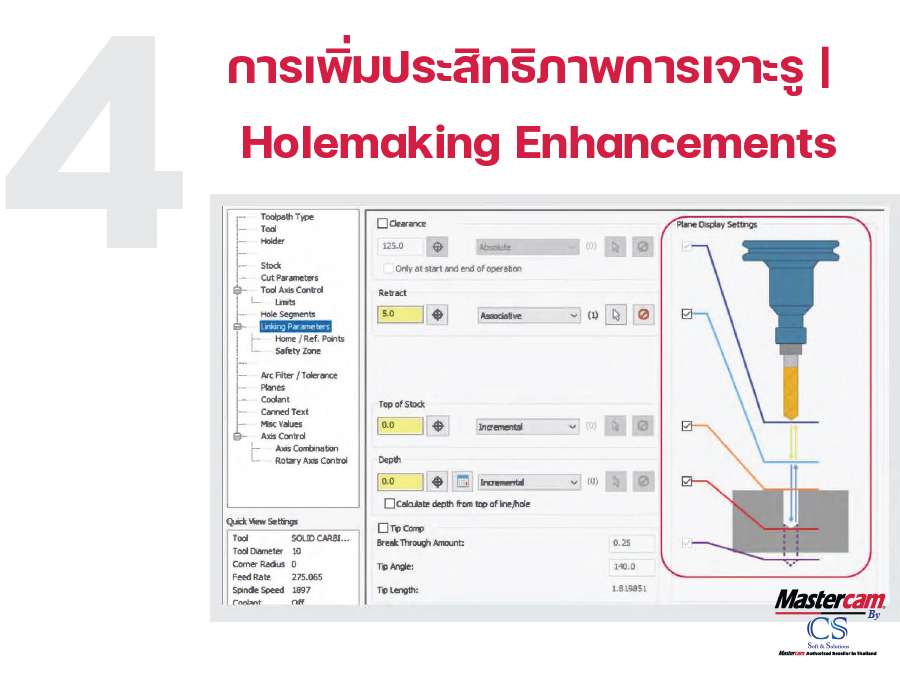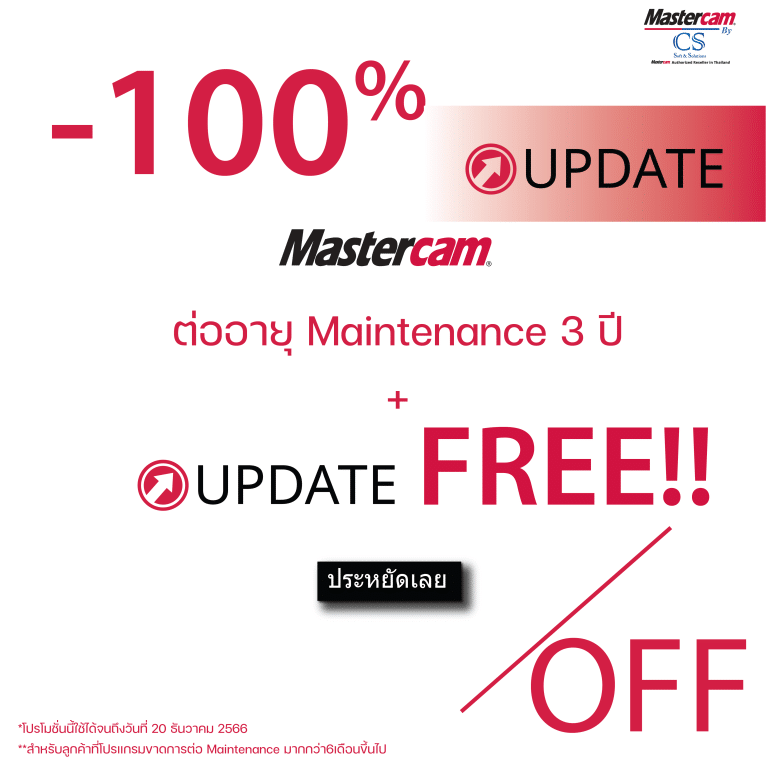4.การเพิ่มประสิทธิภาพการเจาะรู | Holemaking Enhancements
เพิ่มประสิทธิผล | Mill, Router, Multiaxis, Mill-Turn
หน้าต่างทางเดินเครื่องมือ Holemaking และ Multiaxisได้เพิ่มปุ่ม “Display Graphical Elelments” คำสั่งนี้อนุญาตให้ผู้ใช้แสดงหรือซ่อนองค์ประกอบกราฟิกเช่น เลือกสี รูปทรงเรขาคณิตและระนาบกราฟิก ขึ้นอยู่กับบนประเภททางเดินเครื่องมือ คำสั่งนี้จะช่วยให้การควบคุมแบบหลุมต่อหลุมหรือตลอดเส้นทางเครื่องมือการเจาะรูทั้งหมดปรับแต่งได้มากขึ้น
A “display graphical elements” button has been added to the holemaking and multiaxis toolpath dialog boxes. This control permits the user to show or hide graphical elements, such as selected geometry colors and graphical planes, depending on the toolpath type. This allows for more customized control on a hole-by-hole basis or across the entire holemaking toolpath.