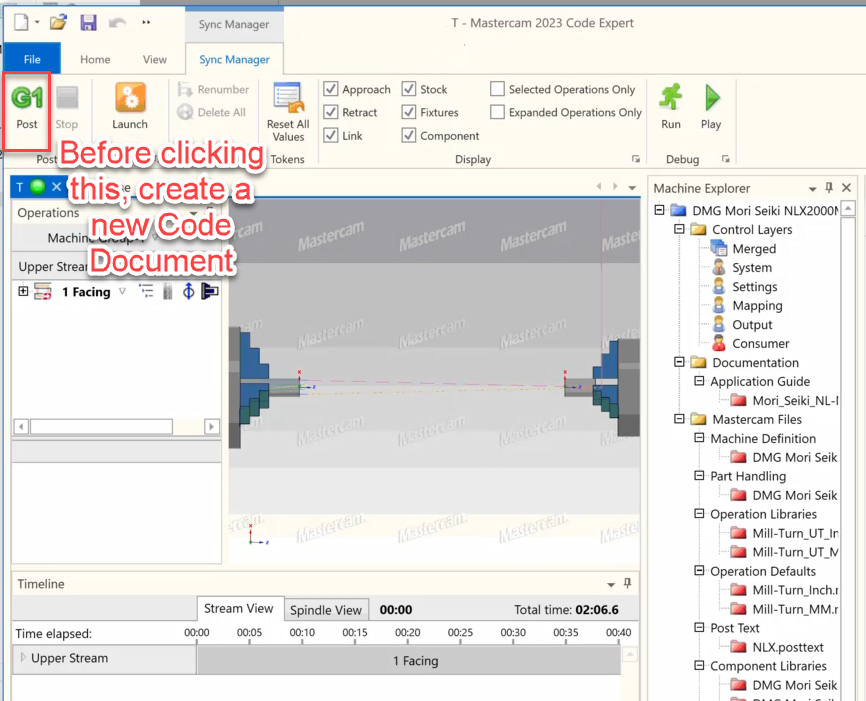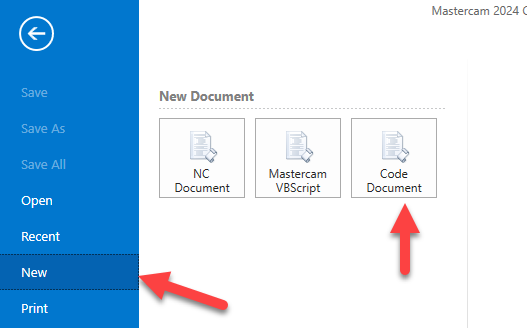ปัญหา
เมื่อโพสต์ NC Code ไปยัง Code Expert หรือสร้าง Code จากตัวจัดการการซิงค์ Mill-Turn ข้อผิดพลาด “Dispatcher processing has been suspended, but messages are still being processed” จะปรากฏขึ้นซ้ำๆ ผู้ใช้ต้องบังคับออกจากแอปพลิเคชัน Code Expert ในตัวจัดการงานเพื่อหยุดข้อผิดพลาด Code Expert ทุกรุ่นของ Mastercam กำลังประสบปัญหานี้
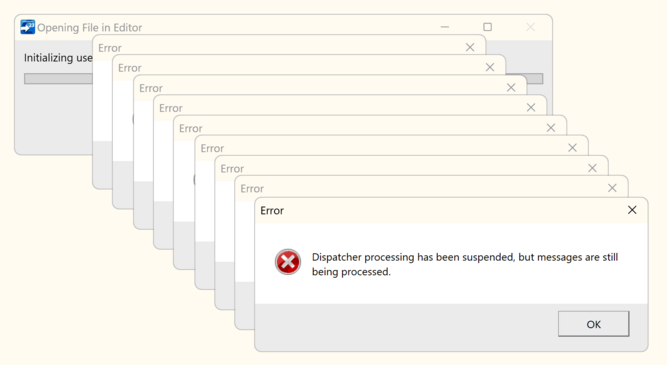
สาเหตุ
ข้อผิดพลาดนี้เกิดจากการอัพเดต Windows ล่าสุด สำหรับผู้ใช้ Windows 10 จะเป็น KB5026435 หรือ KB5027215 อย่างใดอย่างหนึ่ง สำหรับผู้ใช้ Windows 11 จะเป็น KB5026446 หรือ KB5027231
วิธีแก้ปัญหา
ในตอนนี้ ทางออกเดียวคือถอนการติดตั้งการอัปเดต Windows ตามรายการด้านบน ซึ่งเป็นสาเหตุให้ Code Expert สร้างข้อผิดพลาดนี้ หากผู้ใช้ไม่สามารถถอนการติดตั้งการอัปเดต Windows ได้ ต่อไปนี้เป็นวิธีแก้ปัญหาที่เป็นไปได้
สำหรับผู้ใช้ที่ไม่ได้ใช้งาน Mill-Turn การตั้งค่าตัวแก้ไขเริ่มต้นในการกำหนดค่า Mastercam เป็น Cimco จะทำให้โค้ดสามารถโพสต์และแก้ไขได้โดยไม่มีข้อผิดพลาดใดๆ
การตั้งค่านี้ใน Mastercam โดยไปที่ File – Configuration และเลือก Cimco เป็น Editor ในส่วน Start/Exit อย่าลืมคลิกช่องทำเครื่องหมายสีเขียวเพื่อบันทึกการเปลี่ยนแปลงเหล่านี้
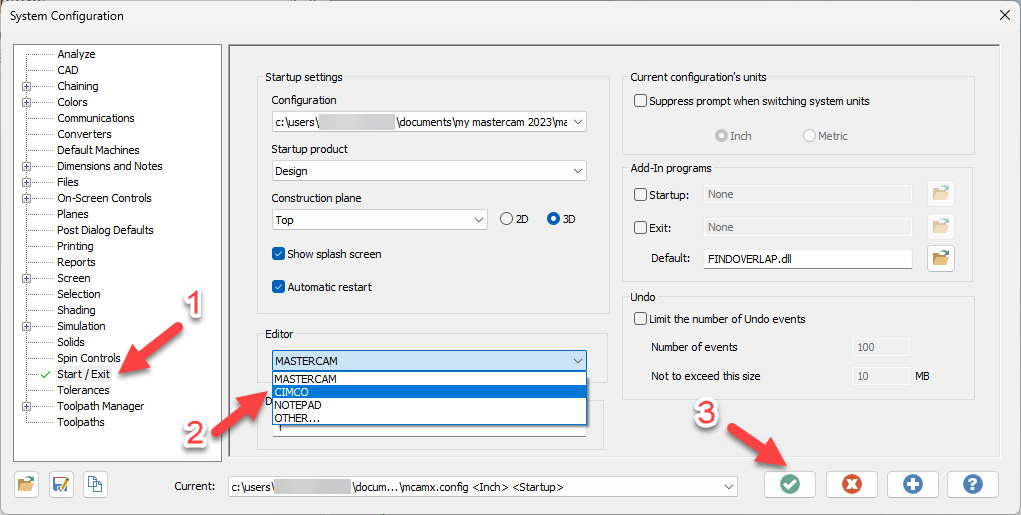
หากคุณใช้งาน Mill-Turn คุณต้องใช้ Code Expert เป็นตัวแก้ไข NC ในกรณีนี้ ก่อนเลือกปุ่ม G1 ใน Code Expert ให้คลิก File – New – Code Document เมื่อคุณสร้างเอกสารโค้ดเปล่าแล้ว ตอนนี้คุณสามารถกลับไปที่แท็บตัวจัดการการซิงค์และคลิก G1 ดูเหมือนว่าข้อผิดพลาดจะเกิดขึ้นเฉพาะเมื่อเอกสาร NC เป็นไฟล์ประเภทแรกที่เปิดระหว่างเซสชัน Code Expert หากคุณเปิด Code Expert ทิ้งไว้ คุณไม่จำเป็นต้องดำเนินการแก้ไข Code Document ใหม่อีกสำหรับการโพสต์ในอนาคต คุณจะต้องทำซ้ำขั้นตอนนี้เมื่อมีการเปิดเซสชันใหม่ของ Code Expert เท่านั้น